Symbaloo WebMix of Keyboarding Resources
 Just found this Symbaloo for Keyboarding created by Mr. Dean. It is a wealth of keyboarding resources. Check it out.
Just found this Symbaloo for Keyboarding created by Mr. Dean. It is a wealth of keyboarding resources. Check it out.
 Just found this Symbaloo for Keyboarding created by Mr. Dean. It is a wealth of keyboarding resources. Check it out.
Just found this Symbaloo for Keyboarding created by Mr. Dean. It is a wealth of keyboarding resources. Check it out.

ZEBRAS TEACHING KEYBOARDING IN THE JUNGLE??
Now I have heard everything.
I just found Key Seeker through Twitter (posted by tsmileygal). It is an ingeneous program that is aimed at young keyboarders. It has the typical plot where a letter appears in the middle of the jungle followed by an animal or vine or x-ray whose name begins with that letter. What makes this program different is the high-pitched disembodied voice that helps the adventurer through the program. It’s fun!
Upon doing some additional research about Key Seeker, It appears that Ann White created this program as a Senior Project by students at the Art Institute of Atlanta. Congratulations, Students.
I must admit that I am not a fan of teaching keyboarding in kindergarten. I believe that students need to have a reason to keyboard. This means that they have/want to communicate using a written language and they don’t do enough of that in kindergarten to necessitate keyboarding skills. Having said this, Key Seeker is a fun program for neo-keyboarders – no matter the age.
Looking for ways to motivate boys to learn to keyboard? Then you need to find The Typing of the Dead.
In this program, the player (you have to call him that because of the video game aspect of the program) is confronted with a never-ending onslaught of zombies and monsters. Yes, you guessed it, the only way that they can fight the monsters is by typing the words quickly and accurately.
Don’t you love the keyboards that are attached to each of the heros’ chests? It’s almost like being in Second Life.
This program is totally unique. It is using the PacMan Theory of Motivation to get students to learn “something that’s good for ’em.”
This game was first released in 1999 in Japan for video arcades with dual keyboards. What a great way to take education to where the kids are . . .
Later, it was ported over to Dreamcast, Windows, PlayStation 2, and Nintendo. You might say that it has been received with mixed reactions. some call it “an enjoyable game.” PC World identified it as one of the “Top Ten Worst Games”
What about you, will you be putting this game in your schools anytime soon? Comment about this.
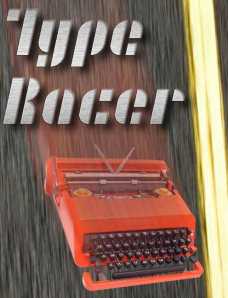 Watch OUT!!!!! This will eat away ALL of your Time!!!
Watch OUT!!!!! This will eat away ALL of your Time!!!
TypeRacer is a place where you can practice your typing by competing with other typists from all over the world.
You can practice by yourself, compete with friends or compete with perfect strangers. I couldn’t believe it but I saw some guy named Dave who was typing 150 wpm. THAT is amazing!!
It gets its name from the scenario that you are driving a race car and the faster you type, the faster your car will go.
I won the first few races that I typed. I was typing at about 44 wpm. It doesn’t let you make mistakes so if you mistype, you have to go back and retype it until it’s correct. The tricky thing is that I noticed as I got better, so did my opponents. They weren’t he same ones and it looked like they TypeRacer was mixing and matching to challenge me. Naturally, this kept me in “The Flow” (See Mihály Csíkszentmihályi ) and I lost complete track of time.
The only problem with this site is their choice of text to type. They have a totally innovative method for selecting text. They have you type quotes from movies. At the end of typing the quote, you can purchase the video if you wish. (ala Pandora.com) I say that this is a problem because some fo the text that I typed wasn’t appropriate for elementary school kids . . . but it’s good for you to practice.
Good luck and . . . .Happy Typing!!!!
Check this one out and see how fast you can go.
Looking for a fun mousing activity for your keyboarding learners?
Mouserobics is your answer!!!!
This simple but entertaining website hosted by the Central Kansas Library System is a winner. It takes the learner through 30 screens asking the learner to click on successive numbers along the way. These number appear in varying sizes and different screen locations to test the learner’s alertness and skill. As well as clicking on numbers, the learner is asked to use radio buttons, check boxes, drop down menus, and scroll bars.
This site is ready for kids from 5 through 105 years old. The accompanying text is written at about 5th grade, but that shouldn’t get in the way appealing to the younger crowd.
Happy Mousing,
Z
Would you believe that the BBC (British Broadcasting Corporation) has a wonderful on-line keyboarding website called Dance Mat Typing. It is filled with characters like a bellydancing hippo. I read about this site from Janet Lewis in Alabama through the Edtech.Listserv Google Group. She said that her higher elementary and middle school kids thought it was hilarious!!!! The only problem was that it was “too British.” Color was spelled Colour. But that’s OK. “Color” is “Too American” for the Brits. Enjoy.
Z
 Games and Lessons for Keyboarding are the links that are featured at this website mastered by Kate Olson of the Longfellow Middle School in La Crosse, WI.
Games and Lessons for Keyboarding are the links that are featured at this website mastered by Kate Olson of the Longfellow Middle School in La Crosse, WI.
The coolest part of this list is that it is a list of sites that are not blocked by her school. Your network administrator may have other ideas about security and may have added some of these to the No-No list because of the “Threats to Security” that keyboarding programs can pose, ;-0 , but that is for you to find out.
Check this out: Mrs. Olson’s Keyboarding Links
 I received a comment under one of the other posts where a reader who calls herself “Aunt Lee” noted that she has collected links to a number of on-line games. I tried these and many of them are pretty good. They have a variety of motivators. One of them involves a game where you keep a skateboarder on his board as long as you are keying accurately.
I received a comment under one of the other posts where a reader who calls herself “Aunt Lee” noted that she has collected links to a number of on-line games. I tried these and many of them are pretty good. They have a variety of motivators. One of them involves a game where you keep a skateboarder on his board as long as you are keying accurately.
Check out Aunt Lee’s page at http://www.auntlee.com/typinglinks.htm
Typing Master offers 4 free typing games with its free Typing Test for Windows.
FreeTypingGame.net is an unique collection of online video games. These will work with keyboarders as young as kindergarten.
These online games are take-offs of familiar old video games:
–Meteor Typing Blast
–Spacebar Invaders
–Save the Sailboat Race
–Outerspace Fleet Commander
–The Frogs are Off Their Diet!
Check it out – http://www.freetypinggame.net/play.asp